Today, Steam dropped some news about their new way to handle family sharing settings on their PC platform. Steam Families is a mixture of things they already had available and some new functionality thrown in. In the past, if you wanted to share a game with a family member, it was a bit of a hassle to get the entire thing set up.
My wife and I, for instance, share games that we get for both work and play. But, the process to set it up to work properly. It involved signing into each account on the various computers to set it up.
Based on Steam’s blog all about the new functionality, it seems the process is a lot more streamlined for Steam Families. You can have up to 6 people in a family on Steam, which includes all adults and children.
In addition to the sharing function, the entire new user interface will let you set parental controls. This includes playtime allotment and scheduling, child purchase requests for approval, and more. You can add and remove members of the family. But, don’t remove someone if you can as the slot has a cooldown of one full year. Then, someone else can be added to that same slot.
Steam Families is a great addition to keep track of games, even if you don’t have kids.
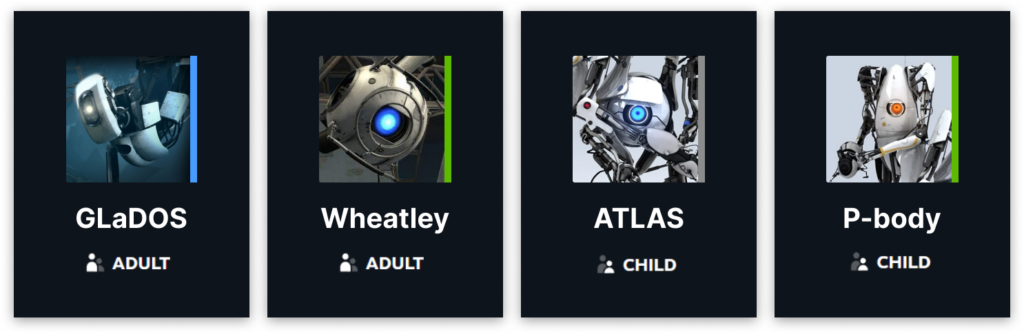
They explain it a little more in-depth on their blog. But, you can play any game in a family member’s library as long as they are not also playing it at the same time, just like you currently can. However, if you want to play something on their list that they are not currently playing, but they’re playing something else at the moment, you can now play the game you want without being held back. That part is new. As long as the game in question has family-sharing support, you can also play someone else’s game offline.
The one downside, mentioned in the FAQ in the blog, is if someone in the household gets a game banned, that copy is banned across all players, no matter the save file. So, if a sibling gets themselves banned, you’ll be banned, even if it’s your game.
This also makes it much easier to play games on your Steam Deck, if you’re in a family too. Check out our breakdown of the Steam Deck OLED.








No Comment! Be the first one.