| Quick Verdict: Gourdlets sought to create a hassle-free, “good vibes” sandbox city-builder and it mostly succeeded. I, personally, want more out of my games, but it was the controls that sucked out all the cozy potential this game had for me. |
| Game: | Gourdlets |
| Developer(s): | AuntyGames |
| Publisher: | AuntyGames, Future Friend Games |
| Review Score: | 8 |
| Cozy Score: | |
| Price: | $4.99 |
| Pros: | The art style is cute, you can change several item colors, it has great potential to be cozy for those who enjoy builders, and the music was just right in fading to the background. |
| Cons: | The controls, to me, are atrocious. The fixed cursor on both a controller and mouse/keyboard left me frustrated. The tutorial only covered the menu buttons; I didn’t know I could enter buildings until I tried to spin a house to face a road and saw it mentioned “entering”. |
| Platforms: | PC |
| Genres: | Simulation, Sandbox, City Builder |
*Edit: In this article, I had a lot of trouble with the camera and control settings. The dev has kindly reached out to let me know that this isn’t normal and that my game was likely bugged. Just to be sure, they’ve patched in some fixes so that my incident is isolated and not the standard.
For transparency, my score of 8 still stands, but I have updated my cozy score (which never impacts the review score) from a 6 to an 8.
You’ve seen the rave reviews, I’ve seen them too. So, I’m sad to say that I just did not vibe well with Gourdlets. I have a few legitimate reasons, but there was, also, a sense of lacking in my opinion. I kept waiting for more and it’s just not designed for “more”.
Let me try to be clear, Gourdlets is not a bad game. AuntyGames wanted a no-stress, sandbuilder and it delivered on it. My priority is always to judge a game by what the developer intended to make. I don’t believe in putting games side by side and comparing them that way.
However, I had a big issue with controllers that ultimately docked the points. So, let’s get into it.
What is Gourdlets?
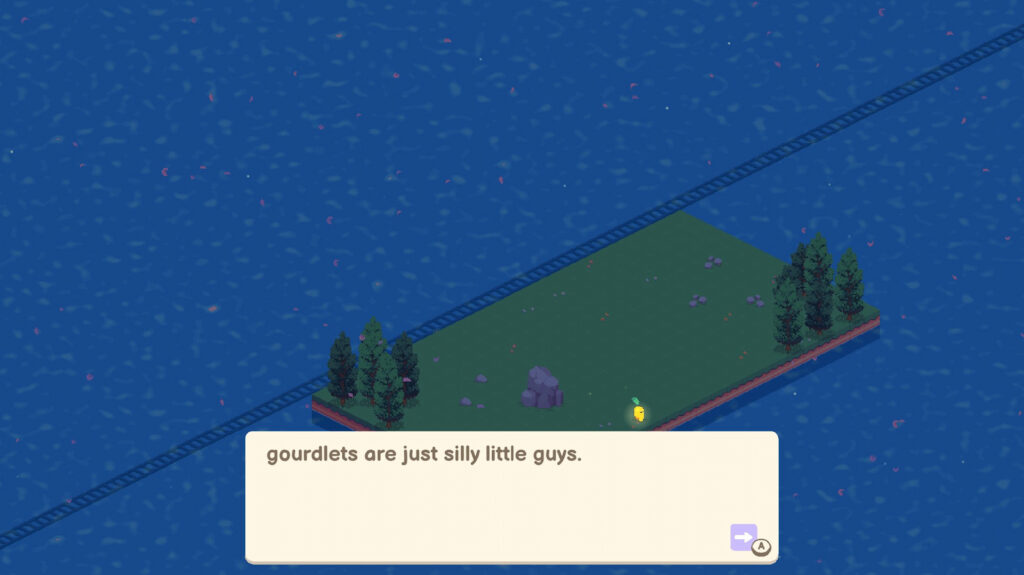
If you’re looking for a game where you can just build to your heart’s content, then Gourdlets is going to be perfect for you. There are no resources to manage and no currency system that is holding you back. The only thing that comes close to any sort of progression is the locked items.
Everything in Gourdlets is available for you to use except for items that unlock by your Gourdlets maturing. They do this passively by interacting with items. You’ll be able to keep track of that progress by keeping an eye on your “parcel train”.
There are a ton of things on your menu, but let’s just tackle this one first. The parcel train can only be summoned when your meter is filled up (by the Gourdlets maturing) and once it is, you can call it. It will swing by and drop off a random package that holds one of the locked items. There are only about 15 of these locked items, so I assume once those are unlocked, there’s nothing else that could be seen as standard progression.
From what I can tell, you have the ultimate freedom to create within the generously sized area marked off. So, let’s just start with the things I didn’t like and end with all the lovely things.
There are two major things that I felt were an issue. The tutorial was extremely lacking and the controls are… unfortunate.
With the tutorial, I love the less is more approach. I hate when I’m spending thirty minutes just trying to learn about a game. However, Gourdlets only really told you about the menu buttons.
It does mention when you open the game that Gourdlets mature passively, but it doesn’t mention that they interact with the items you put down. I suppose they’ll mature regardless, but they don’t interact with every item, so I kept waiting for them to do something.
I can’t believe I’m advocating for a tutorial to be longer…
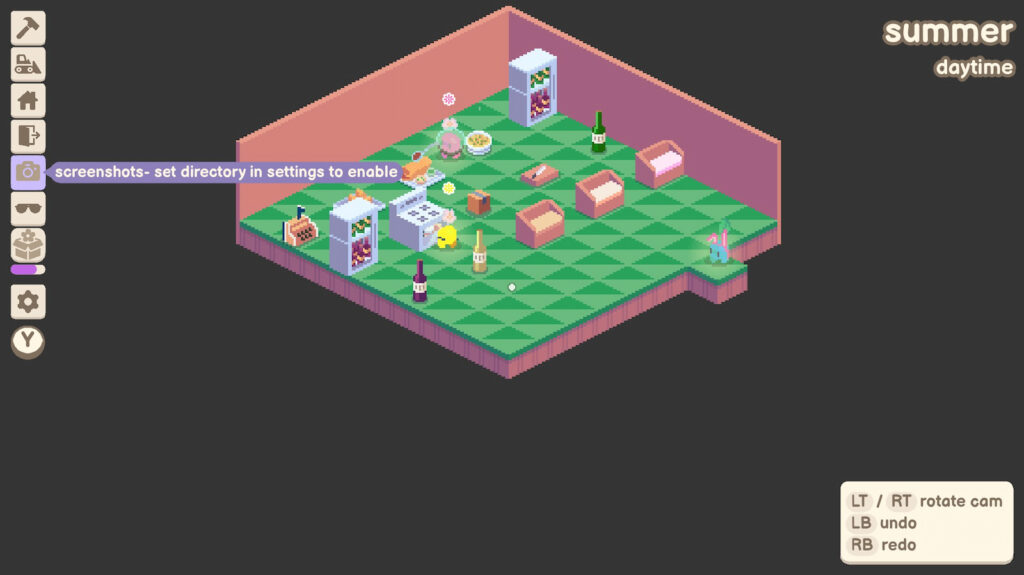
Additionally, I had ZERO clue that you could go inside the houses. This is probably the biggest detail left out of the tutorial. You have to hover over the house for the option to pop up. You can’t even guess that going into the buildings is an option because you have to go inside a building FIRST before the inside objects will populate.
The outside items and the inside items are two different menus. Now, that’s great when building, but if you don’t know to look inside a house, you’re missing out on half the game.
With controls, you’re pretty much locked into a controller. This, in and of itself, is not the issue. I vastly prefer using a controller over a mouse and keyboard. However, the fixed cursor on the screen is the literal bane of my existence. And you’re probably thinking, well, that’s fine, I’ll just use a mouse and keyboard then.
You could, but that fixed cursor is still there. The only thing you seem to use your mouse for is zooming in and out. You can move with the mouse wheel, but your cursor is still fixed. If you want to access the menu, you have to use keyboard functions.
Unfortunately, since a lot of time was put into this forced view, a lot of buttons were keyed to do several things and I found it extremely disorienting. I can’t tell you how many times I deleted things or picked them up when I didn’t mean to. There is an undo and redo button which is fabulous, but I was frustrated more than I was relaxed.
And, sadly, had the cursor been free to roam the screen, that likely would have fixed my issues. There are just some games that work better with a mouse and keyboard and others that work better with a controller. Gourdlets is one that I felt would have been superior with a mouse that didn’t have a fixed cursor.
Is the cursor in jail? What did it do to deserve confinement?

I mentioned that I felt the game was lacking and I learned that I like a more structured resource/currency system. To me, it gives purpose. However, this is a personal gameplay preference so the game isn’t judged at all on this. The devs literally wanted to break free of the grind and did so well.
So, those are my qualms all laid out; let’s talk about the good qualities. Firstly, the art is adorable, I’m not the biggest fan of the angle used for the camera, but I greatly appreciate being able to flip the viewpoint 360 degrees to see all angles.
I love that most items have several color options that let you build what you like exactly in the palette that you want to do it in. That was probably my favorite aspect of this game.
Secondly, the music was a great choice. Nothing was stand-out-spectacular, but the lo-fi quality of it served as a good background noise that didn’t pull your focus to what you were hearing.
Lastly, the ease of gameplay is something that everyone can enjoy IF they enjoy building in sandbox games. With no resources to manage or currency tempering your creativity, you can literally build whatever you like.
The range of items was generous and I felt there was enough there that you could kit out a few areas and buildings, but not so much that you wouldn’t be reusing items across your island.
Not only can you put items down and pick their colors, but you can change the color of your landscape and inside your home. If you’re not into the green grass, change it. If you want different colors on the walls or floors, change them.
I’m not going to lie, I have a mushroom of every color on my island.

If your aim is just good vibes and creativity, Gourdlets is going to be an amazing addition to your library. For me, I struggle a bit with where to place things and envisioning a space. I’m not the type of person who’s going to enjoy this style of game for longer than an hour.
So, for me, I don’t have a lot of value in Gourdlets. It doesn’t make it a bad game by any stretch of the imagination. It’s just not for me. Had the controls been more fluid or the cursor not fixed, it would have gotten a better score.
If you want to try out Gourdlets for yourself, you can get it on Steam for $4.99 or you can check out the review I did for Love, Ghostie which I enjoyed immensely.








Hi, I am the developer of the game! It looks like the game detected a controller and entered into controller mode (which it seems was a bug)- but you can force it into mouse mode if you go to settings > controls!
It must have been very frustrating to play with a mouse while the cursor was fixed to the middle!
Oh! I’m so glad to know that! It’s unfortunate that my game had a bug, but I’ll definitely have to see if I can fix the cursor issue. If I can get it to unstick, I’ll update the article with that fix just in case others encounter the same bug. Thank you so much for commenting and letting me know! <3
Of course! I have also since added a patch that makes it more clear when you start a game whether you’re in mouse or controller mode, so hopefully this should nip it in the bud for future players 🙂
– Preethi
Hey Preethi! Thanks so much for keeping me updated. I’ve updated the article to add an edit at the top mentioning that my experience was likely a bug and that a patch has been implemented. 🙂