| Quick Verdict: The CRKD Nitro Deck+ is a fantastic all-in-one solution for Nintendo Switch owners who need versatility and customizability. It just also happens to be pretty heavy for those wanting to play it like a Nintendo Switch Lite. |
| Brand: | CRKD |
| Product: | Nitro Deck+ |
| Review Score: | 9 |
| Cozy Score: | 8 |
| Pros: | Sturdy case for a Switch, great kickstand, programmable buttons, easy dock adapter, input and output ports |
| Cons: | The system is a little heavy for constant use |
| Price: | $79.99 (with HDMI adapter), $69.99 (without the adapter) |
I’m no stranger to hokey accessories and add-ons for video game consoles. I’ve been through the console wars across multiple generations and used all kinds of cases, Wii Remote attachments, and Game Boy Lights to play games in the dark.
But, I think we’ve finally gotten to a point where accessories for our Nintendo consoles finally have a purpose. The CRKD Nitro Deck+ has entered the chat.
As nice as it looks, needless to say, I was initially skeptical of an $80 Nintendo Switch case. But, I’m glad to have gotten a chance to try it out. Let’s dive into my reasoning here.
What’s in the box?
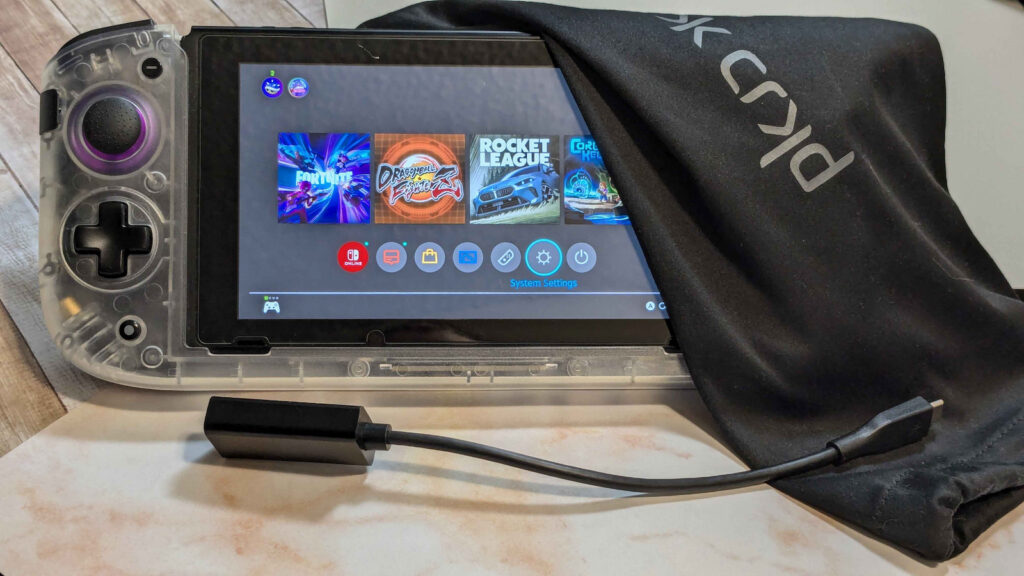
So, before we get into the technical aspects of the Nitro Deck+, what comes with it? Honestly, not a lot. Within the box, you’ll get the Nitro Deck+, a microfiber cloth bag, an HDMI dongle for docking your system to a TV, and a quick start guide.
You can get the system in two colors, Clear White and Clear Black. I got the Clear White for review. As of writing, they are planning a couple of special edition colors of the Nitro Deck+ currently available for pre-order on their website.
All in all, the packaging looks like something you’d see on a shelf within a Target or Walmart with nothing too spectacular about it. There’s nothing wrong with that, though.
The Tech in the Nitro Deck+

The Nitro Deck+ device itself is actually pretty good. Being as it’s a case, controller, and dock all bundled into one, I expected a jack-of-all-trades product to falter in something. But, it holds up surprisingly well.
I think the keyword that you have to remember when it comes to the Nitro Deck+ is “customizability”. This thing is nearly entirely customizable across the board. It’s designed to make the system as easy and accessible as it can.
It has programmable sidekicks (buttons that sit on the sides of the system, above where your hands would hold it and next to the thumbsticks), remappable back buttons (like an Xbox Elite controller), adjustable trigger sensitivity, and swappable stick tops (which you can buy from CRKD’s website).
Speaking of the thumbsticks, these rock the modern “Hall effect” technology built into them. If you’re worried about the Nintendo Switch drift of yesteryear, the Hall effect is what solves that.
The built-in controller works amazingly. It connects directly to the Switch, making it a wired connection with low latency. I have no notes there.
But wait, there’s more!

I want to talk about the stand, though, for a moment. I bought my Nintendo Switch in 2017. By 2019, the built-in stand snapped off during a move and was never seen again. The CRKD Nitro Deck+ has such a nice stand that I never want to remove my console from its case again. And, based on my usage, I shouldn’t have to.
The docking system is surprisingly intuitive and easy for anyone to do. In the box, you’ll find a USB-C to HDMI adapter. Plug a normal HDMI cord into your TV and that adapter and you’re set to go. Seriously, no need for a full docking station as it’s all built-in.
In fact, on the back of the device, you’ll see two USB-C ports, one “input” and one “output”. The output one is for your HDMI dongle. The other one is for charging or whatever accessories you are adding to it. Yes, you can use both at the same time.
CRKD App

A lot of devices out there that don’t directly connect to a computer often need a mobile app to handle things like firmware. But, the Nitro Deck+ is not too much of a hassle.
If you connect to the CRKD app with your device, you can get the latest firmware. But, you can also adjust things like the buttons, triggers, sticks, and rumble. I’m happy to say they all adapt and work well.
You can also register your system easily with the app, which doesn’t do much more than give you gloating options. Out of well over 8000 units on their app, mine comes in under the 500th registered.
It reminds me of the Figpin app, which similarly just allows you to register your Figpin standing lapel pins collection for easy looking. I think CRKD expects that you’re going to collect their gear and equipment as you would with lapel pins or Funko Pops. When you get into their controller options, I can see why they think that.
Is the Nitro Deck+ cozy?

You don’t come to Comfy Cozy Gaming for full technical breakdowns. You’re here to ask if we think it’s cozy. And, honestly, it’s not perfect, but I like it. Let me explain.
For the sake of options, mappability, and capabilities, the Nitro Deck+ checks every box. The problem is that it’s a bit heavy for me.
I have carpal tunnel in my left hand which means that I can’t lift much more than a milk jug on my best days. The Nitro Deck isn’t quite that heavy, but holding it for long periods starts to wear on me.
I had my wife try it out for a while, and she took it to the bed and wanted to play it while curled up. Her primary concern was also the weight issue, even for her. It’s hefty, even without carpal tunnel. But, she found an angle to prop it up and it wasn’t as much of an issue for her usage, even though it was a personal fix as opposed to something out-of-the-box.
She also commented on the programmable buttons. Where she’s usually not one to care about mapping keys or buttons, she loved having the top triggers programmed to the back buttons to help with her smaller hands. So, you should take that into account when thinking about how to make the Nitro Deck+ more cozy for you.
Final Verdict

I think the CRKD Nitro Deck+ speaks for itself. It’s a fantastic case that offers a long-lasting and customizable controller, a mostly built-in dock, and a really great color scheme. It works with external controllers, like their NEO S series and non-CRKD options. It does everything it sets out to be.
The main qualm across the board is the weight. If you’re fine with some heft, the Nitro deck+ is a great option for your OG Nintendo Switch or Switch OLED.
As you can see, we do review physical accessories every so often here on Comfy Cozy Gaming. Check out my review on the Couchmaster CYPINK here.








[…] is only $20 more. But, if you’re more into playing your Nintendo Switch, you should check out my recent review of the CRKD Nitro Deck+. I really liked it as an all-in-one controller, dock, and […]