Pokémon TCG Pocket has various ways to play. Sure, you may like to battle, but some people just want to design pretty things to show off to their friends and the public. That’s where binders and display boards come in.
What are binders and display boards in Pokémon TCG Pocket?
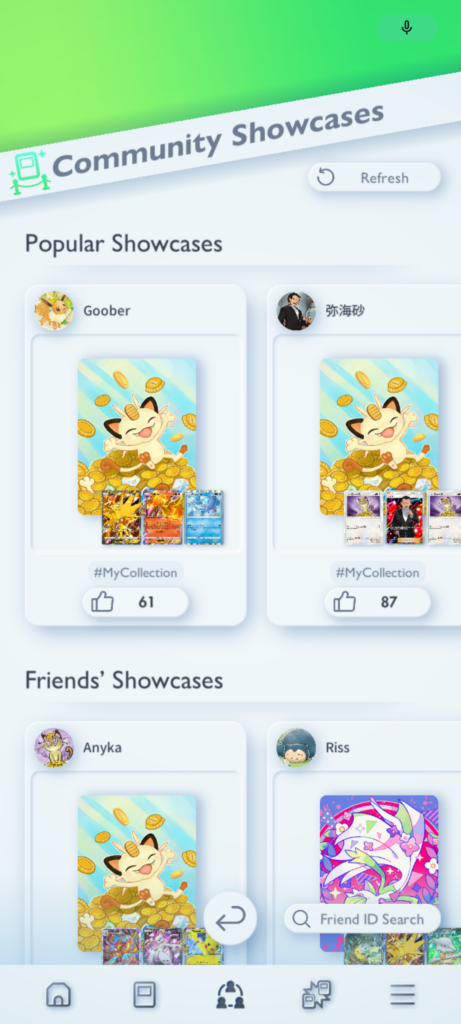
Binders are exactly what they sound like. In the real world, fans of Pokémon have been collecting cards and putting them in 3-ringed (or non-ringed) binders since day one. It’s always been a great way to transport or show off what you have to friends or at events. The in-game binders have a similar functionality but have way less danger of causing damage to your cards.
Display Boards work exactly the same way, but present a single card, front and center.
You’ll start with an Eevee-themed set to work with. However, you can also earn special binder and display board covers from various events or other means, such as the Premium Mewtwo or promo Meowth.
Within Pokémon TCG Pocket, as fans have always done, you likely collect quite a lot of cards. But, while you’re looking at your menus within the game, you’re going to see ways to view your collection, aptly named My Cards, and a Social Hub.
In the Social Hub, Community Showcases are ways to see what people want to show off. You’ll see their publicly chosen binders and display boards there.
How to make a binder or display board in Pokémon TCG Pocket
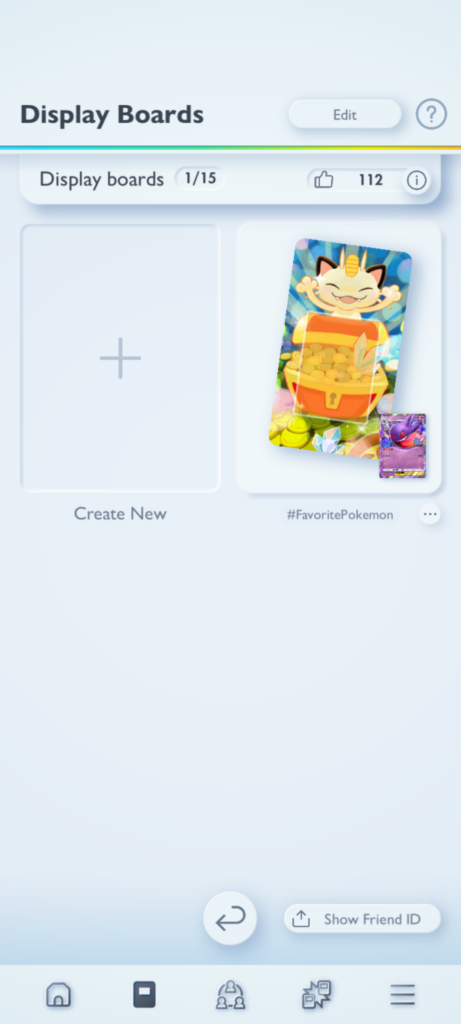


If you’re here, you likely just need to know where to go to make your own binder or board. If you head to your “My Cards” tab, you’ll see options for both, as well as Decks up near the top.
Clicking on either Binders or Display Boards will bring you to your already-made list, as well as a “Create New” option. From there, you can choose your Cover, name the display board or binder, and add cards to it.
While you’re at it, you can choose if it’s a Public or Private presentation, add tags (which are important), and set if it’s a favorite of yours to show up on your Home screen.
If you’re looking to customize a bit more when it comes to playing desks, you should check out our guide on how to obtain flair in the game. We also have a fantastic review of the game to help you know what you’re getting yourself into.
If you don’t yet have Pokémon TCG Pocket, you can download it on Android and iOS for free right now. Otherwise, happy collecting!


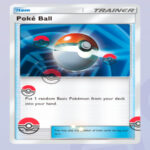



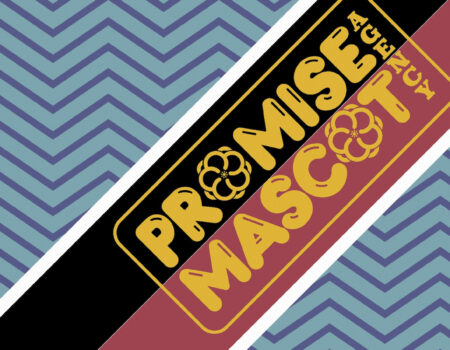

[…] Earning more of the same card also allows you to do things like adding flair to specific cards in your deck to show off your collection without being obnoxious about it. But, collectors sometimes just want to show off their cool cards to their friends and the public. That’s what display boards and binders are for! […]