When I first saw the marketing for Omega Crafter, I knew that I needed to do a review of it. It wasn’t just the cute designs or the promise of automating an empire of resource-making. It was how the automation happened. This isn’t a game of piping systems or building machinery. You make the automation happen with programmable scripts.
The way that the script is cobbled together is based on Scratch programming (and if it isn’t, it’s EXTREMELY similar). If you’re unfamiliar with Scratch, it breaks down the elements of coding into interlocking rectangles.
I’ll talk more about how the programming works and why it’s similar in the next section, but trust me, it’s freaking cool.
Omega Crafter Gameplay

Before I get into explaining the technical bits, let’s focus firstly on the overarching gameplay. Omega Crafter is an open-world survival crafting game that you can play solo or with friends. Personally, I think it’d be more fun with friends, but with the help of Grammis, you can solo the game pretty easily.
A Grammi is an adorable little companion that you can program to take care of things at home base. The only one that can leave your main base is your original, who I named Leif for… obvious reasons that you can see in the above image. Your OG Grammi will adventure with you, helping you fight monsters. But, you can also run a script for your Grammi to chop wood or mine stone.
Between you and your Grammi, there’s a ton to do. Like any survival game, your first focus is on getting resources. Usually, you want to stay closer to the base… but uh, I got distracted by following a line of bug fragments (glowing orbs that hover randomly in the fields). After that, chests were calling me further out from the base.
Honestly, the chests are funny. They’re always inset into something like an abandoned boat, cart, or under a random roof.
In my wandering, I came across various animals, like deer (who need arrows to be killed), wolves, and boars. Then I strayed so far I found toothy shroom guys that spit glowing attacks at you. It was around the area of the shrooms that I noticed this tall structure built several stories high and wrapped in stairs.
Oooh, what’s up there? Possibly death.

Upon climbing the stairs, I was surprised to suddenly be bombarded by various wolves and shrooms. I hadn’t realized that this was a spawning tower that would keep spitting out monsters as long as I was in the area.
Thankfully, I had mushrooms and berries on me at the time. Unfortunately, when you need health is the worst time to realize you can’t spam heal with food. You eat a mushroom and it gives you back health over a three-minute period during which you can’t eat more mushrooms. I was, however, able to layer the statuses. I had both mushrooms and berries giving me back health. So, keep that in mind.
Once I got up there, it was a giant room with columns, a huge red crystal, and a chest in the corner. These chests are paramount to accessing the first boss. I didn’t know this at the time. So, it was quite lucky I found two of these towers in my travels because they each had only one of the needed items to summon the Treeant boss for the meadow.
I talk about the battle in the Coziness and Cons section. But, let’s just say that even on Very Easy, this boss was no joke.
All in all, there’s a lot of room for exploration here and if you’ve got a homebody friend who likes to take care of camp, you’ll probably have even more fun. Unless you are a person who likes staying at camp, then you need a friend like me who will just go mindlessly forage and murder.
So, now let’s get into the meat and potatoes. If you’re familiar with games like this, you know that automation is an iceberg. The more you make and proceed in the game, the more that’s left underneath to do.
There are dozens of things to build and several ways to craft, but the most interesting thing is the automation. I mentioned in the intro how the script writing reminds me of Scratch, so let’s try and explain that a bit better now.
It looks more complicated than it is.
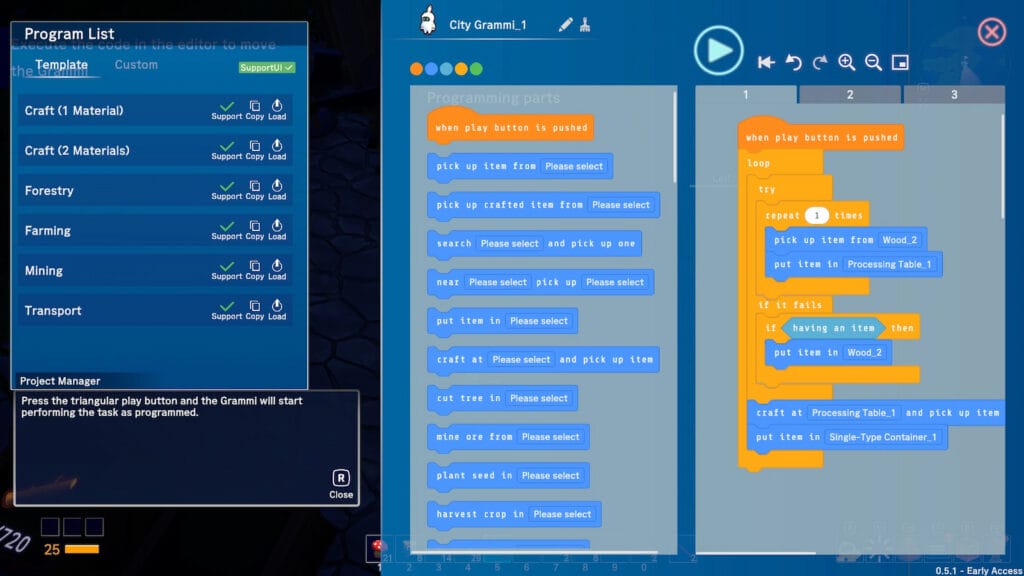
Scratch is a bit more complicated than I want to get into, but let’s just give an example of how it works. For instance, you have picked an avatar, a cat, and you’ve put him on a stage background. You want the cat to move from the right side of the stage to the center. So, you would then connect bubbles to achieve this. You have your cat bubble and then you connect a move bubble beneath it. Usually, this is where you can set coordinates and how long you want it to take the cat to move.
From there, you hit play and the program will execute the script you made out of cobbled-together commands.
Omega Crafter works exactly like this, but with additional programming to make it even easier. A menu pops up when you want to assign a script to a Grammi and you’re guided through which station to assign it, which box has the resources, and which box you want the finished product in.
It’s a simple way to execute a larger concept. And, if you never want to do something larger with the script, you don’t have to. However, they have those same bubbles present, so if you want to make the Grammi do even more, you can fiddle with the bubbles to create your own unique script.
Seriously, it’s a really cool way of including coding into gameplay. And, as the pop-up says upon successfully programming a Grammi, you’re playing as a game dev now!
Sound and Art

Let’s start with sound since there’s not much to say about it. The atmospheric sounds were great and the main tune while playing is very chill and non-intrusive. To be honest, it was a bit of a letdown after the absolute banger that played on the menu screen. However, it was still enjoyable. I just felt like all the game music was going to be on that same level.
The menu song is on the same level as Kingdom Hearts or Ragnarok Online, just making you want to chill on the home screen to keep listening. I understand why that wasn’t used more in the game, but man, it was great.
You mark my words: when this game fully releases, I will find that opener on Spotify and I will be adding it to my playlist as I do with all games that have good bops.
For art, I was pleasantly surprised that my dinosaur-era computer didn’t need to have the graphics scaled back. The game is beautiful and large, so I thought it’d have some issues. But, no, everything stayed crisp and gorgeous.
The art design for Omega Crafter is pretty solid. I wish there had been more customization options. I’d have especially appreciated more female-leaning options. But, the reality is that you’re going to be covering everything up soon enough anyway. Once you pop that helmet on, it doesn’t really matter what you look like.
I enjoyed the monster designs, but there was something a little uncanny valley about the four-legged animals.
All in all, the colors and atmosphere were fun to marinate in.
Coziness and Cons

You know me, I’m always going to play in the easiest setting. Usually, that means just plain old ‘easy’. But, we were blessed this day by a ‘very easy’ setting. I was worried that it might be a bit too easy in this option. But, if you’re not into grinding and worrying about health, this is the perfect mode. I, also, think that this mode doesn’t allow your Grammi to take much damage.
Unless you’ve got a whole operation for arrow making – and I don’t think that’s a great use of resources early on – you’re swinging around an axe. Obviously, this is melee combat, so you’re bound to take some damage. Your Grammi, however, shoots arrows regardless of whether you have them stocked and this is invaluable.
Not only was I able to clear towers that I came across, but I was also able to initiate combat with the first boss. Now, I will preface and say that I did beat the Treeant that spawns as the meadow’s “bug boss”. But, I wouldn’t have been able to do it without my Grammi.
How is a tree a bug boss? Lore, I’m sure.

Since the little guy doesn’t take much damage, I was able to stay out of range of the Treeant attacks which were messing me up quite severely, even with armor. So, ‘very easy’ doesn’t mean that monsters are pushovers. I think it might relate more to your Grammi. Without him shooting arrows consistently while I dodged, I wouldn’t have been able to solo the boss monster.
If you’re looking for the coziest time, do ‘very easy’. Aside from the combat, any time you can automate a system is great for relaxing.
As far as cons go, I didn’t run into any major ones. The area that you’re initially given for your base is small and I haven’t figured out how to expand yet, but that’s more a progression step.
Omega Crafter Verdict

Overall, I think that Omega Crafter is a great building sim game. I think you’ll likely have more fun playing with friends, but this isn’t lacking if you play it solo. Anyone who enjoys a survival-based game where you build up your base is gonna enjoy this one. And, who doesn’t love automating resource gathering?
Omega Crafter is coming out on March 28th into early access for $24.99. If adorable, programmable Grammis aren’t your style, maybe you want to try out Morps in Time to Morp!
We were given a Steam code for Omega Crafter by the developer and played on PC.








[…] Omega Crafter is available now via Steam Early Access for $24.99 (with a 10% discount as part of the INDIE Live Expo Steam Sale) featuring language options in English, Japanese, French, German, Simplified and Traditional Chinese, with machine-translated options in Spanish, Thai and Portuguese. For more information, visit the Steam page for developer updates, and follow Omega Crafter on Twitter. […]